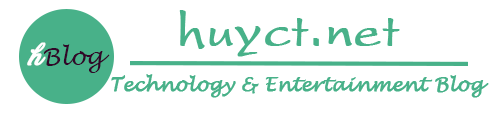Mình sẽ hướng dẫn các bạn cách làm.
phương thức làm việc như sau: đầu tiên là đếm ký tự bài viết. nếu bài viết vượt số ký tự ta quy định sẽ tự động thêm <!–nextpage–>.
đầu tiên bạn mở wp-includes/query.php tìm:
PHP:
$pages = array( $post->post_content ); $multipage = 0;
thay đoạn đó thành:
PHP:
$max_lex = 5000; // Tổng ký tự 1 trang
$string = $content;
$strrpos = mb_strrpos($content," ");
$current = 0;
$pagesPost = ceil($strrpos/$max_lex);
$pagePost = 1;
if ($strrpos > $max_lex) {
$content = '';
while ($current < $strrpos) {
$stringtt = mb_substr($string, $current, $max_lex);
$numStr = mb_strrpos($stringtt," ");
if($pagePost<$pagesPost) $content .= $stringtt."<!--nextpage-->"; else $content .= $stringtt;
$current = $numStr + $current;
$pagePost++;
}
} else {
$content = $string;
}
if ( $page > 1 ) $more = 1;
$multipage = 1;
$content = str_replace("\n<!--nextpage-->\n", '<!--nextpage-->', $content);
$content = str_replace("\n<!--nextpage-->", '<!--nextpage-->', $content);
$content = str_replace("<!--nextpage-->\n", '<!--nextpage-->', $content);
$pages = explode('<!--nextpage-->', $content);
$numpages = count($pages);
/* code by dinh quoc han & solitary */
Hoặc coppy toàn bộ tệp query tại đây: https://github.com/dinhquochan/wordpress/blob/master/jquery.php
Nếu bạn nào đã làm theo hướng dẫn không được thì dùng plugin WP-PageNavi hoặc chèn đoạn code này vào chỗ muốn hiện:
<?php wp_links_pages();?>